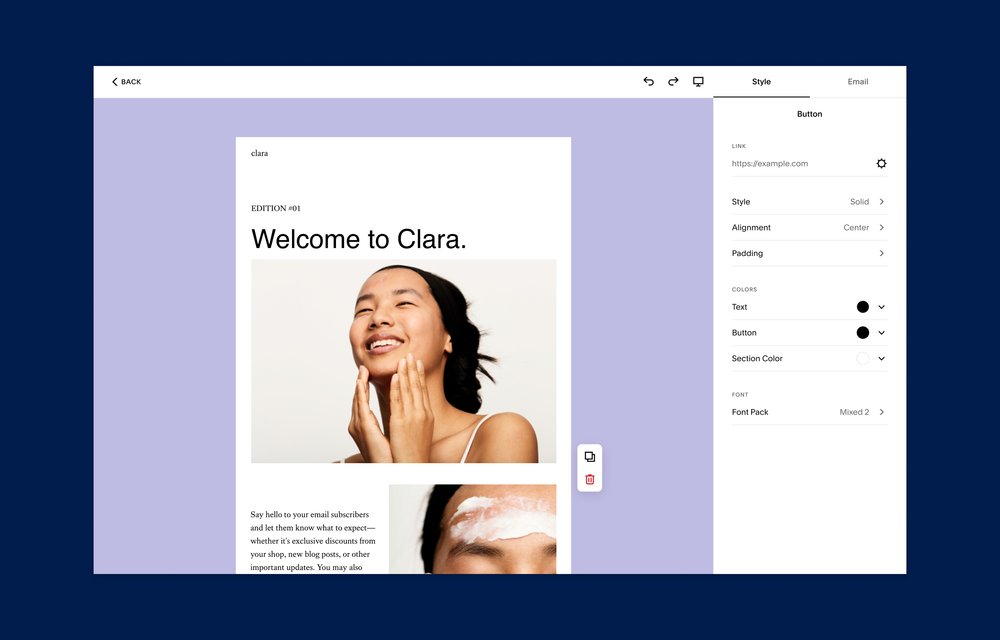From an email design standpoint, newsletters offer businesses the opportunity to be more creative than with promotional email campaigns. That's largely due to the content mix, which can take a lighter and more informal tone.
Newsletters give entrepreneurs a chance to share personal anecdotes, as well as promote existing blog content, embed graphics or videos, or feature exclusive interviews with thought leaders, brand partners, or customers. Testing content to see how newsletter subscribers react can help deepen the connection with your audience. In addition, you might discover surprising customer insights that could lead to new business opportunities.
Read on to learn more about how to design and customize your newsletter.
Types of email newsletter design
Creating quality content is just the first step to a successful newsletter. Presenting this content in a way that resonates with your audience is also key, which means it’s important to assess your existing subscribers and what they like about your existing email efforts. You can use your email platform’s analytics tools to explore those insights.
Most email marketing platforms provide ready-made professional templates or let you build your own design from the ground up. Keep in mind there's no one email template that's more correct than others. Design something that feels true to your business brand and that you feel will help you get the right type of engagement.
No matter which design or template you choose, make sure every element of your email campaign is focused on fulfilling your newsletter goals.
Designing a newsletter
After identifying your audience and goals, plan out the look and feel of your newsletter. Your design should be eye-catching, thoughtful, and brand-aligned. Ultimately, your design will play a critical role in determining what impression you leave on readers.
Perfecting the visual design of a newsletter can be time-consuming. However, putting in the work up front to pull in your brand colors, assets, and logo will save time later. From there, you can build out a newsletter design template. Having a template where you can switch content elements in and out helps establish a level of familiarity with your audience.
Here are the newsletter design elements to consider.
Visual branding
Apply the same color schemes and logo you use on your business website and promotional emails to your newsletter, so you communicate a unified brand across surfaces. That said, you can use creative license and design an email that looks distinct from other campaigns, as long as the core branding stays aligned.
Read our guide to designing an accessibility friendly email
Content
Determine what content to share. If applicable, add colorful photos or graphics to highlight blog posts.
Make sure your social media accounts are clearly linked.
Include an unsubscribe link.
Layout
Add clear headlines and/or dividers to separate different sections.
Be sure your font is big enough so that the text is easy to read, even on a mobile device.
Define your sender details
Your sender details include the name and email address that appear in the “From:” line in your inbox. Some people choose a dedicated newsletter email address to differentiate this list from other campaigns, but as long as you’re sending from one of your business email addresses, the decision is up to you.
Learn more about setting up an email address for your small business.
Customizing your newsletter design
Customize your newsletter design and content strategy based on your unique business needs. For example, an artist or photographer might emphasize graphics or photos, while a writer might prefer a text-heavy design to showcase blog posts.
Newsletters lend themselves to more lighthearted content. Give customers a reason to look forward to your email by including entertaining elements such as a poll, a dedicated feature on a customer or client, or a surprising fact about your business.
Make sure to follow best practices for your email campaign, such as:
Customizing your sender details in the email marketing software
Writing a different concise and engaging subject line for each newsletter send
Using images and informative headings to enhance readability
Creating a clear call to action that links directly to the page you want them to visit next
Be aware that issues arise if customers don't recognize an email sender or if you haven't set up your domain name properly. Opt for a simple and professional sender name—either your own name, your business name, or your newsletter name. Otherwise, the message might get caught in a spam filter or be rejected by an email server and not reach its intended destination.
Once you've sent out your first few newsletter installments and started to grow your email base, you’ll be able to use your email marketing platform’s analytics tools to see what is and isn't working, and make improvements based on that data.