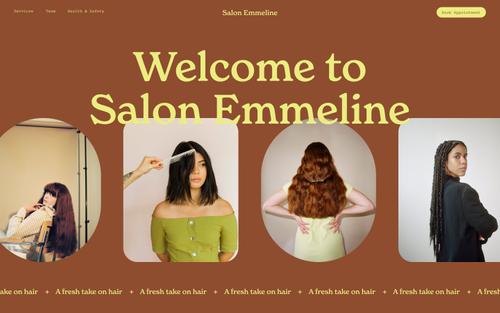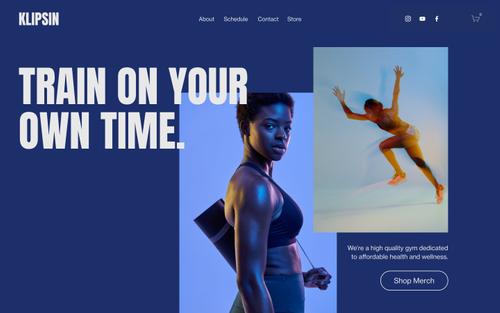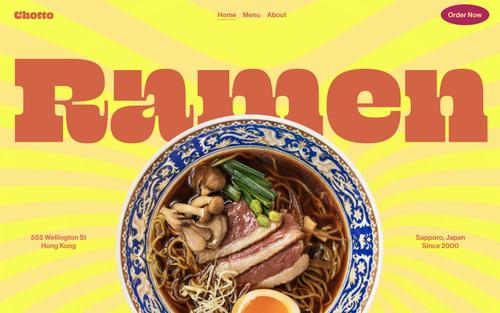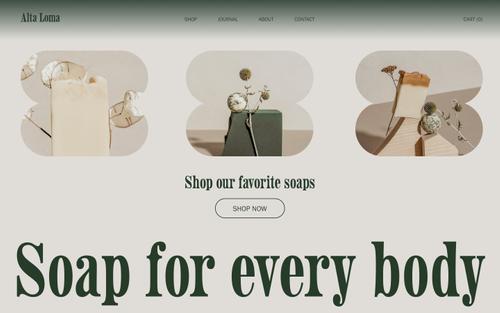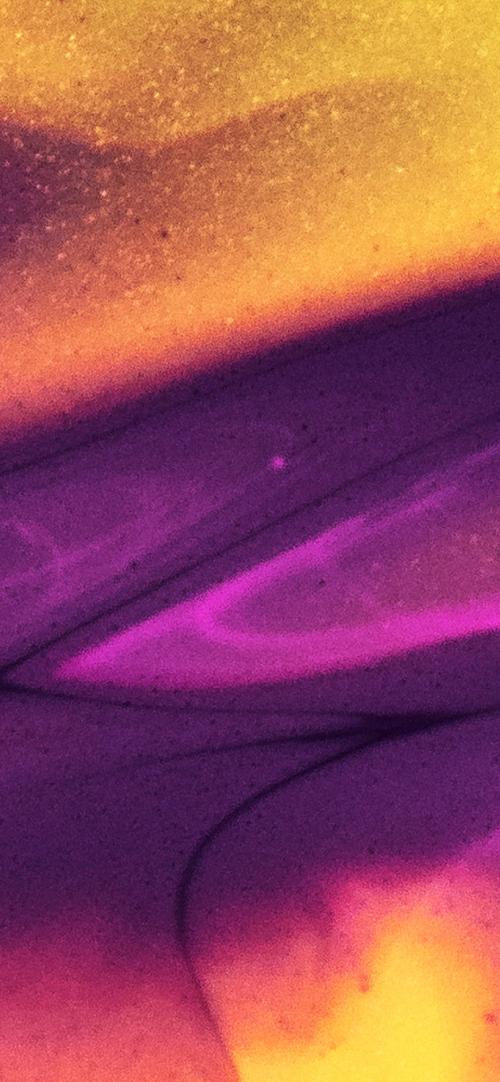Discover unbreakable creativity
Fluid Engine, our newest drag-and-drop website editor, is the simplest way to express creativity online.
Available on Squarespace 7.1



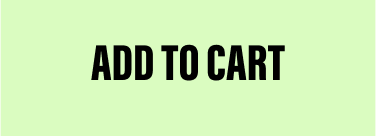




Limitless Customization
Control every design detail, down to the pixel—until your site feels true to your vision.
It’s Never Been Easier to Make a Beautiful Site
Drag-and-drop content anywhere with confidence—and make changes whenever, however.
The Future of Mobile Optimization
Designed with mobile-responsive viewing—and editing—in mind.
Powerful for Everyone
The best option for both beginners and pros. Get the design results you’re looking for, no matter your experience level.
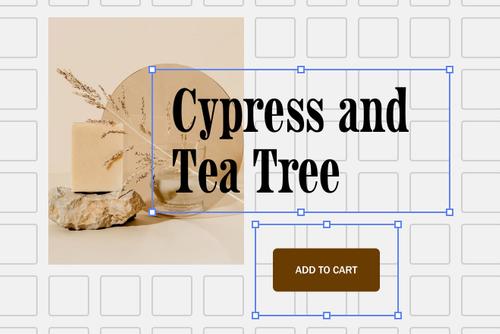
A Launchpad for Selling—If You Need
Whether you’re planning to sell or not, start with the right tools to maximize site engagement.
Frequently asked questions
How does Fluid Engine work?
Fluid Engine is the built-in editor used for designing your website’s layout*. It supports actions like adding, moving, and changing site elements—plus other design settings for desktop and mobile. You can think of it as the operating system powering the sections on a page.
*Fluid Engine is only available on Squarespace 7.1 sites.What’s the difference between Fluid Engine and Squarespace’s classic editor?
As a replacement of our classic editor, Fluid Engine gives you an upgraded website design and management experience. While both Fluid Engine and our classic editor use drag-and-drop technology, Fluid Engine also uses a grid system—with more block arrangement, background setup, and content customization options. That makes the process of creating a website faster, easier, and more flexible.
I just started a new Squarespace website. Where can I find Fluid Engine?
As our new default editor, Fluid Engine is already built into most sections on your new site. However, there are some sections that still use our classic editor—like blog posts and event descriptions. Please refer to our guide for a full list of sections that do and do not use Fluid Engine.
I already have a Squarespace website. Where can I find Fluid Engine?
Whether you’ve published your current site or not, its sections will continue using our classic editor.
If you already have a Squarespace site*, you can access Fluid Engine two ways:
- Adding a new blank or pre-built Fluid Engine section to your site.
Please refer to our guide for a full list of sections that do not use Fluid Engine. - Convert an existing section to use Fluid Engine by clicking the ”upgrade” button that appears when hovering over it.
Does Fluid Engine work with other Squarespace products, or the Squarespace app?
No, though we plan to add it to our other products and/or mobile app in the future.
I don’t want Fluid Engine. Can I use Squarespace’s classic editor instead?
Yes. If you prefer not to use Fluid Engine, you're able to use our classic editor instead.
You can access the classic editor experience two ways:
- Clicking to add a new page, and selecting the ”Page Layouts” option. At the bottom of the page catalog, there's a link to the classic editor page catalog.
- Clicking to add a section anywhere on your site, and scrolling to the bottom of the section catalog. There's a link to the classic editor section catalog, or an option to add a new blank classic editor section.
Where can I learn more about Fluid Engine?
There are three resources to help you get more information about Fluid Engine:
- Read through our product guide, available on our Help Center.
- Sign up to attend our introductory webinar, titled ”Getting Started with Squarespace”.
- Contact our award-winning customer support team, available 24/7.