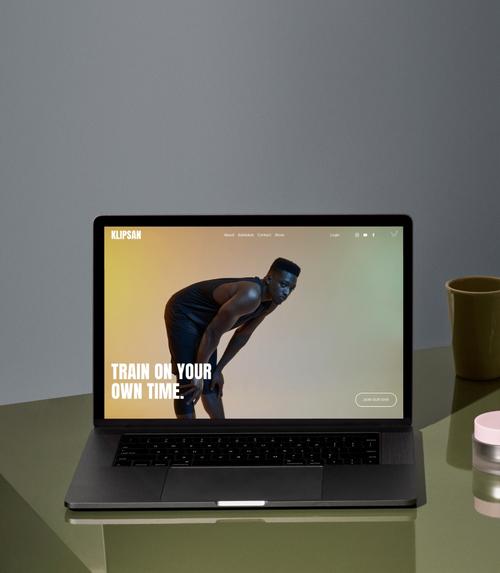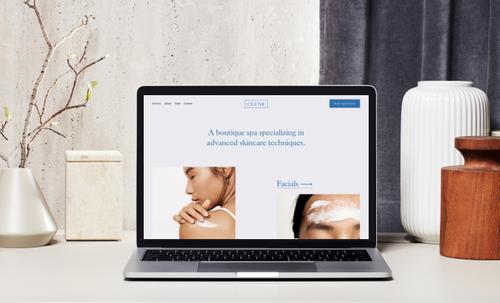
How to Make a Logo
A step-by-step guide to designing a custom logo for your brand or business.
In order to stand out online, it’s important to create a custom logo that can become synonymous with your brand or business. By creating a visual representation of your brand, visitors to your website will immediately recognize your work online and off.
With the Squarespace Logo Maker, you can design and download your own iconic logo for free, if you have a Squarespace account. Simply follow this step-by-step guide to get started.
01. Decide on a name for your brand
Be unique, but thoughtful
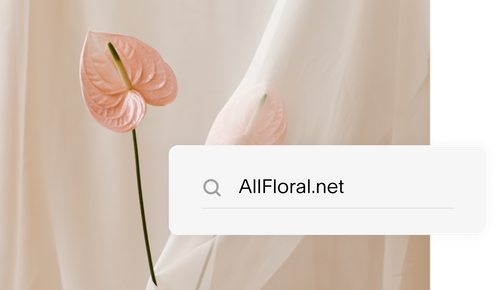
Buy a domain
02. Determine what makes your brand unique
Explore other brand logos

03. Choose symbols or icons
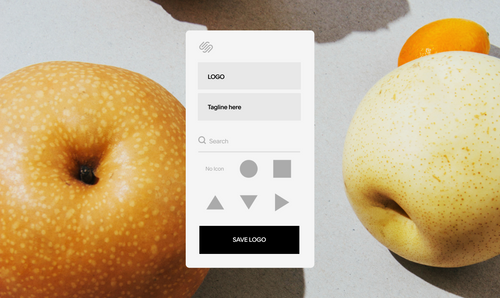
Explore the icon library
Add a tagline
Pick a color scheme
04. Remember to keep it simple
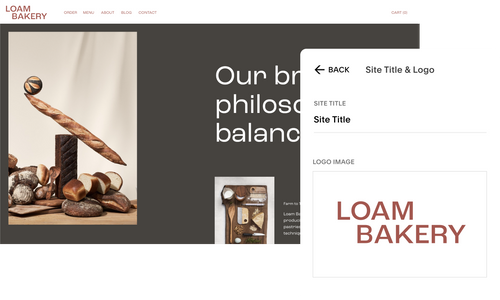
A step-by-step guide to making a logo
-
Decide on a name for your brand
Purchase a custom domain
-
Determine what makes your brand unique
Differentiate your brand from competitors
-
Choose symbols or icons
Find imagery that represents your brand
-
Remember to keep it simple
Don’t over complicate your logo


Expert Customer Care
Need some help with your website? Reach out to our Customer Support Team via email or live chat. Customer Care Advisors are highly trained and work with Designers and Engineers in our New York City and Dublin offices. They have deep Squarespace knowledge and are ready to help whenever you need it.
WebsitesOnline StoresMarketing ToolsDomains
From websites and online stores to marketing tools and analytics, Squarespace is the all-in-one platform to build a beautiful online presence and run your business. Don’t have a Squarespace account? Start a free trial today. No credit card required.